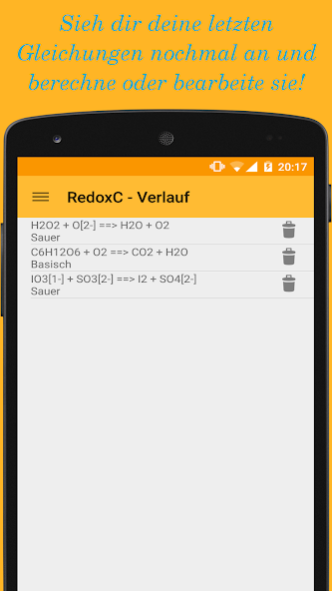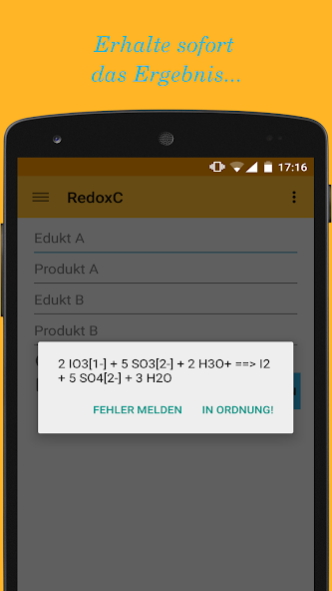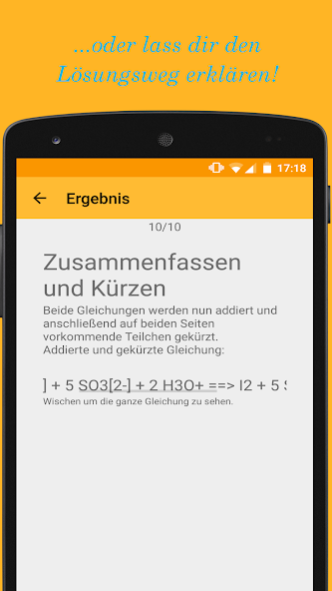RedoxC 1.1.013
Continue to app
Free Version
Publisher Description
Difficulties in setting up of redox equations?
Too many chemistry homework with redox reactions?
This app is your solution!
RedoxC stellt Redoxgleichungen völlig automatisch auf und führt auf Wunsch sogar Schritt für Schritt zum Ergebnis.
RedoxC provides redox equations fully automatically and even performs, if requested, step by step explanation to the result. No matter what redox equation to be set up - just type two educts, two products and the reaction environment and you immediately get the right solution!
Berechnungsalgorithmus Version 1.1.3J
----------------------------------------------------------------------------------------------------------------------------
Please note that this program, the associated work and the source code are according to § 2 of the Copyright Act and Copyright Act §69a fall under the protection of copyright and according to Copyright Act §69c copying and / or editing of the program without consent is illegal. If necessary, a legal proof of authorship can be presented.
(C) Patrick Bassner 2014 - 2015 (calculation)
Andreas Pabst 2014 - 2015 (surface of the Android app)
About RedoxC
RedoxC is a free app for Android published in the Teaching & Training Tools list of apps, part of Education.
The company that develops RedoxC is Andreas Pabst. The latest version released by its developer is 1.1.013.
To install RedoxC on your Android device, just click the green Continue To App button above to start the installation process. The app is listed on our website since 2014-11-19 and was downloaded 5 times. We have already checked if the download link is safe, however for your own protection we recommend that you scan the downloaded app with your antivirus. Your antivirus may detect the RedoxC as malware as malware if the download link to system.coaxial.redoxc is broken.
How to install RedoxC on your Android device:
- Click on the Continue To App button on our website. This will redirect you to Google Play.
- Once the RedoxC is shown in the Google Play listing of your Android device, you can start its download and installation. Tap on the Install button located below the search bar and to the right of the app icon.
- A pop-up window with the permissions required by RedoxC will be shown. Click on Accept to continue the process.
- RedoxC will be downloaded onto your device, displaying a progress. Once the download completes, the installation will start and you'll get a notification after the installation is finished.